
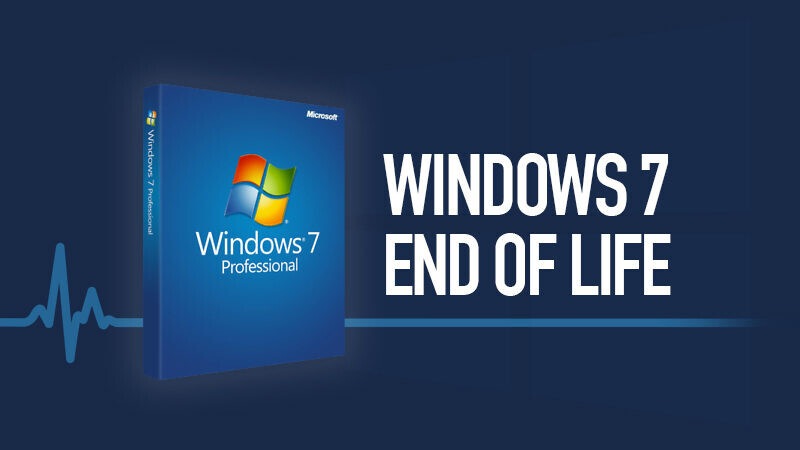 January 14th, 2020 is the day that Microsoft no longer supports Windows 7. The operating system will be over ten years old at that point and still has a 39 percent market share, according to Netmarketshare. It remains as popular as Windows 10, which results in many organizations facing a massive amount of devices that will lack active support.
January 14th, 2020 is the day that Microsoft no longer supports Windows 7. The operating system will be over ten years old at that point and still has a 39 percent market share, according to Netmarketshare. It remains as popular as Windows 10, which results in many organizations facing a massive amount of devices that will lack active support.
What Does End of Support Mean
When Windows 7 reaches its End of Life, Microsoft no longer releases updates and patches that address software bugs and security problems. If cyber criminals come up with new ways to attack Windows 7 systems, those vulnerabilities would not be fixed. Your business network faces a significant cybersecurity problem that could lead to data breaches, unexpected downtime, and other issues.
Why You Should Upgrade to New PCs
You may think that upgrading to Windows 10 on the current workstations would make the most sense in this situation. It’s likely that those devices are outdated and have their own security concerns to consider. The computers may not meet the requirements to run Windows 10, or lack the resources to take advantage of new features.
You probably need to upgrade to new PCs to keep up with the demands of modern business applications anyway. It makes sense to take the opportunity to do this in response to Windows 7 reaching End of Life.
What Happens if You Continue Using Windows 7
Windows 7 continues working after support ends, but as mentioned above, your business faces major cybersecurity risks. If this version of the operating system retains the market share that it currently enjoys, hackers may invest resources into launching widespread attacks on Windows 7 systems.
As time passes, automation agents and tools, such as the Mentis monitoring agents, will cease to function on older operating systems.
The Benefits of Upgrading to Windows 10
- Active support and feature upgrades: The obvious benefit is regaining access to Microsoft support and having an operating system that receives feature updates.
- Ongoing security patches: You lower the risk profile of your business infrastructure through patches and updates that address Windows vulnerabilities. You never know when a new type of attack is ready to deploy, but an up-to-date operating system is one way to proactively protect your business.
- Touchscreen optimization: Many employees use a tablet, smartphone, or touchscreen laptop. Windows 10 has many features that offer a touch-friendly experience, which can help improve work productivity.
- Consistent experience across devices: Another way that this operating system supports the modern work environment is by offering a consistent experience across all devices using Windows 10. You don’t have to switch between radically different interfaces when using a Windows tablet versus a desktop. The familiarity reduces the amount of training an employee needs when they work on more than one device.
- Identity protection: The access control features in Windows 10 make it harder for unauthorized personnel to gain access to sensitive parts of your network. Credential Guard, digital certificates, smart cards, and Windows Hello are a few of the options you have to better protect your company.
- Advanced Threat Protection: Cybercriminals develop increasingly sophisticated attack techniques to get around the protection you have in place at your business. Zero-day attacks are particularly painful to deal with if you don’t have any proactive threat management processes in place. Advanced Threat Protection is a technology that can identify intrusions, defend against them, discover how they got in and remediate the vulnerability.
Managing Your Windows 10 Deployment
Taking on a company-wide operating system deployment project can be a daunting task, and involves careful planning for downtime and operational impact, especially if upgrading to new hardware. The Mentis Group are experts in planning for and implementing projects on both small and large scales for our fully managed customers.
Windows 7 has been a trusted operating system in the Windows lineup, however, its time has passed. Prepare for January 14th, 2020 now for the Windows 7 End of Life.
